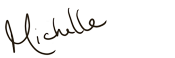Everyday of my life practically, I use Adobe Photoshop! It is a must have for photo editing.
I use Photoshop CS5 for all my work but if you are starting out, I recommend Adobe Photoshop Elements 10. This is a great program to introduce you to the photo editing world and it is fairly inexpensive. Once you have a need for more Photoshop power, you can easily transition into Adobe Photoshop CS 5.
http://www.photoshop.com/
When I want to step my work up a notch into a digital painting, I go to my second favorite software program, Corel Painter 12.
 Corel® Painter™ 12 is professional digital art software that is designed for artists by artists.
Corel® Painter™ 12 is professional digital art software that is designed for artists by artists.
This powerful digital painting studio comes with hundreds of brushes and dozens of paper textures, watercolors, paints, oils and pastels. Its compatibility with Wacom® tablets, and combination of inventive Natural-Media® tools, pressure-sensitive brushes and virtually unlimited customization options, give you total freedom for creative expression.
RealBristle™ brushes & Wacom® tablet support deliver the most realistic painting experience
- Adobe® Photoshop® support preserves colors and layers
- New Kaleidoscope painting creates electrifying patterns and colors like no other digital art tool
- New Mirror painting saves time when painting symmetrical objects
- New Real Watercolor tools blend and dry more realistically than any other watercolor brush
- New Real Wet Oil tools deliver the most realistic colors and textures
- Inventive photo-painting tools blur the boundaries between photo and painted image.http://www.corel.com
I sincerely hope you have enjoyed learning about the tools I use as a professional artist and photographer. Let me know how you are progressing and if this has helped you in your creative journey.
Till next time.